The OnlyFans release form is something many creators hear about but don’t pay much attention to until they actually need it. Simply put, the release form is an agreement that gives you permission from the person appearing in your photos and videos that you will be able to publish and profit off these images. Simple enough, right? The OnlyFans release form can be confusing if you are not familiar with it. However, this document is critical for the success of your content on OnlyFans.
How to Fill Out the OnlyFans Release Form
When you think about how to fill out OnlyFans release form paperwork, it may feel a bit formal or even unnecessary. A release form will provide some protection to all people involved in a project. It will allow a framework for understanding what is expected and protect your creative business from any unforeseen disputes or requests for removals of content. If you are thinking about growing your content in the future or using it on multiple platforms, a release form is an important step you can take.
So, how to do OnlyFans release form documents correctly? Start by understanding what they include. A release form typically lists the full name and ID of the person appearing in your content, describes the type of content created, and explains what usage rights you have. It also contains a clear statement confirming that the collaborator agrees to be part of the project.
The definition of a creator contract varies considerably from creator to creator. While there is no single correct version, you must approach it correctly, ensure your basic creator contract sets out consent, identifies who created the content, and provides information on how another may use your content. By ensuring these three areas are covered in your contract, you’ll save yourself from multiple headaches later on.
Why You Need an OnlyFans Release Form

If you’ve worked with someone on a creative project, you know how quickly shoot momentum builds up. Once your creative juices begin to flow, everyone becomes super excited about creating the best shots possible. The excitement can get overwhelming. However, once that great feeling settles down, you need to complete one final step before moving on to other things. Get an OnlyFans release form signed by you and your collaborator. Having an OnlyFans release form signed prior to starting your collaboration can ensure that all parties involved in this collaboration have the same expectation.
Examples of Typical Forms
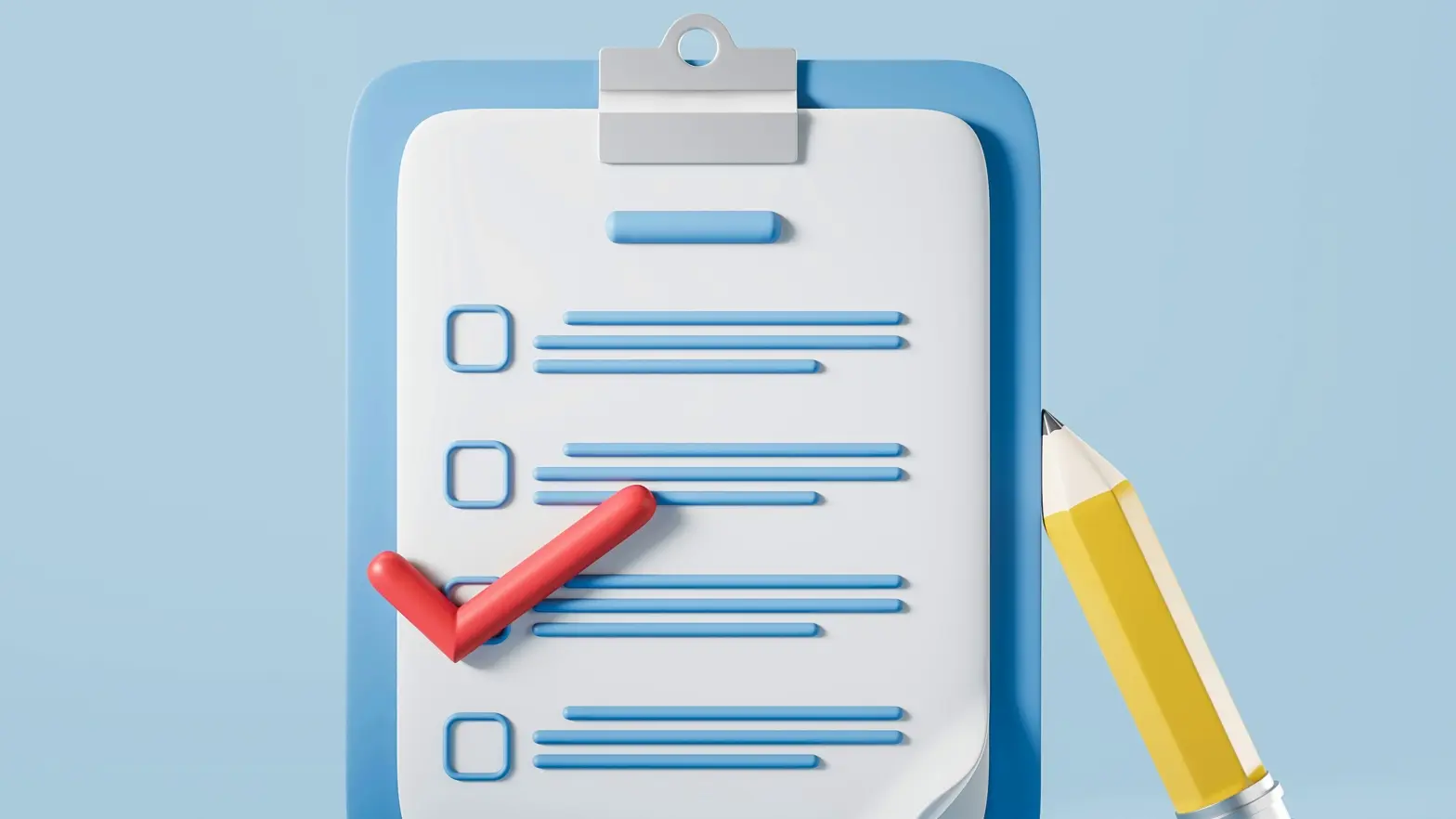
Often, when a creator on a subscription service like OnlyFans looks to create a model release, they imagine it’s going to be a lengthy legal document full of legalese. However, you may be surprised to learn that most model releases are quite straightforward. The objective of a model release is to not confuse your collaborator with complex terms and phrases. Rather, the goal should be for both parties to fully comprehend what has been agreed upon. Therefore, an effective model release form must contain all of the necessary information in an easily understood format.
Typically, model release forms for OnlyFans contain several basic components. The first component is identifying information about both you and your collaborator. Typically this consists of the name of the collaborator, the date of birth, and a reference to an appropriate form of government-issued identification. While this part of the model release may seem overly professional, it protects you by assuring that the person you are working with is an adult who can legally consent to being featured in your material.
How to Sign OnlyFans Release Form
The release form describes what rights you have over the content you create together. It clearly describes that you have a right to publish, edit, distribute, and monetize the content you create together. Some creators include a note that their content may be published on social media and/or other promotional platforms. Therefore, if you plan to use your content in other ways, make sure it is stated in this section.
There is also an optional section regarding compensation or benefits received from the collaboration. While many small collaborations do not involve payment, this section is where you will note whether you are paying someone or receiving a service in exchange for their work. Even stating “no monetary compensation” makes things clear.
The final part of the release form includes signatures and dates. Some creators prefer to use digital signatures, while others prefer to print out physical copies of the signed documents.
Risks of Posting Without an OnlyFans Release Form
Not getting a release form may seem like no big deal at first, especially if you trust your collaborator. But when your content goes public, it becomes more complicated. If you haven’t acquired an OnlyFans release form, you risk many issues with your account, your income, and your reputation.
Compliance With OnlyFans
Your biggest threat as a creator using the OnlyFans platform is compliance with OnlyFans. OnlyFans has strict policies regarding consent. The OnlyFans moderation team monitors all content uploaded to their platform and will look for proof that individuals featured in your content consented to be in that content. If you don’t have any proof of consent, your content may be removed or your OnlyFans account may be suspended until you can provide that documentation. The frustration of having your account suspended can significantly disrupt your posting schedule and impact your income.
DMCA Takedown Requests
Another concern is DMCA (Digital Millennium Copyright Act) takedown requests. If a collaborator experiences a change of heart, they may feel uncomfortable and submit a DMCA takedown request for their image. If a request for your content to be taken down is completed, you have to initiate the appeal process to have your content returned to you. This type of situation can cause you to lose valuable time, as well as jeopardize potential income if the content is popular with your audience or if you invest time before it is posted.
Legal Risks
Without a signed agreement, anyone appearing in your work may consider that the creator violated their privacy and seek pay. The stress of dealing with these legal matters can be time-consuming and costly, regardless of your belief in your right to prevail in court. Time spent fighting legal problems is time not spent creating.
Business Relationships
The damage that arises from posting without releases is also a factor in your business relationship with your collaborators. When working with someone, collaboration usually requires feeling secure and respected by each other. And when a collaborator believes that their limits were not respected, this information can and will easily be spread. When this occurs, it may negatively affect your ability to attract future business partners because of reputational damage.
Release forms are not just an optional extra. They are essential to maintaining your creative flow and protecting your long-term success. Investing a short amount of time in preparing your documentation will allow you to avoid extensive delays in your creative journey.
How to Fill Out the OnlyFans Release Form

If you’ve never worked with legal documents before, figuring out how to fill out OnlyFans release form paperwork can feel a bit intimidating. The good news? Once you know the format, filling out release forms will become a regular part of your publishing process.
To begin, all release forms must contain basic identification information on whoever you’re getting the permission from, including:
- Full legal name.
- Date of birth.
- Proof of identification (usually from a state-issued ID such as a driver’s license).
While the above information may seem like a lot of unnecessary detail, this step is critical to ensuring that you have proof of the adult status of your collaborator. You want to protect not only yourself but also them as well.
After that, you’ll need to describe the type of content being created together. This part should also be kept short and to the point. The only purpose is to connect the permission provided to the creation of the content you will post later. Over-describing will only lead to confusion, so try to keep it clean and straightforward.
Fill Out the Permissions Section
Next, fill out the permissions section. This is where the creator allows you to publish, distribute, edit, and monetize their work. Also remember to mention if you intend to use the creator’s work across multiple platforms, such as TikTok and Instagram. It is better to clarify this at the beginning than to have to renegotiate.
If you are providing any remuneration or other benefits, include them here. Many collaborations do not involve payment or remuneration but are based on a creative exchange, which is perfectly acceptable. In the case that you are providing compensation, specify what it is. This will keep everyone on the same page regarding what each party expects, thus avoiding misunderstandings.
Lastly, be sure to include both of your signatures and the date. You can use paper signatures or digital signatures; choose whatever is easiest for you. The key point is that the consent is documented, is easy to verify, and is stored in a safe location.
Once you have filled out several of these forms, you will see that the process was not as complicated as you thought. Once you develop this habit, you will be sure that your videos and other content are in good legal standing and that you are well-prepared for the next opportunity.
How to Do OnlyFans Release Form

When creators try to figure out how to make an OnlyFans release form document the right way, they often worry it’s going to be a slow or complicated process. Luckily, it doesn’t have to be. Setting up a smooth workflow is surprisingly easy once you know what steps to follow, and it can save you from a lot of stress later.
Keep templates for all necessary paperwork before your project begins, including release forms. The use of templates for release forms helps you to reduce the downtime associated with creating forms when your focus is on doing creative work.
Collaborators will need two types of release form templates. It is a simple one-page release form for short-term collaborative projects and a lengthy, detailed release form for large, long-term collaborative projects.
Thanks to digital technology, many creators now use e-signature and PDF editing tools to manage their release forms electronically. Digital signatures on release forms are now legally binding in most states and therefore allow creators to manage their release forms in a cost-effective and efficient manner.
Why Built-In Legal Tools Save Time

As your content business increases, so too does the time it takes to handle all of the legal documents associated with your business manually. You may find yourself constantly juggling multiple creators, types of content, and various rights associated with them, all while trying to stay on top of your release calendar. Managing a paper trail like that can cause even the most organized creator to become overwhelmed.
With built-in legal tools to assist you, they make this process much easier. Rather than spending hours searching for scanned documents and chasing down signatures, you will have the ability to manage everything related to consent and permissions right in the platform.
Built-in legal tools also offer peace of mind. Because you will know that every creator has signed a valid verified release for your content and that your account is in compliance with any rules set forth by the various platforms where you may distribute content. This is a small change to your workflow that can save you a great deal of time and effort, especially as your content business continues to grow.
This evolution of creator tools into combined creator tools, legal systems, and automatic verification systems has given rise to platforms such as Scrile Connect. These types of services help simplify how to manage subscriptions to creators, content, and collaborations, while ensuring all legal protections are there. In the following sections, we will discuss the types of features Scrile Connect provides and how it will benefit those who are creating content.
Scrile Connect: Smart Infrastructure for Creator Platforms
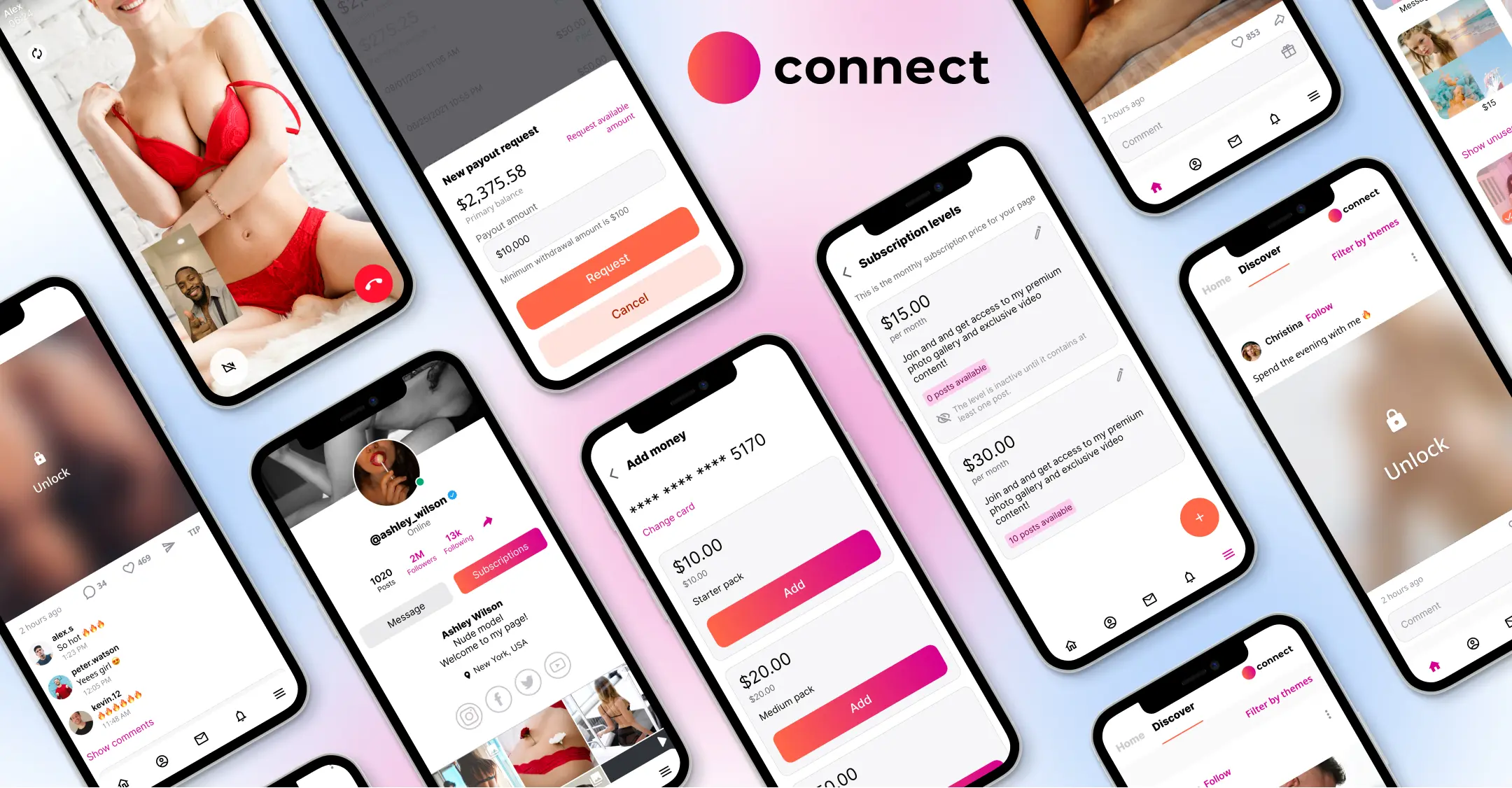
Scrile Connect is a customizable white-label platform that allows you to create an OnlyFans-style site without reinventing the wheel. It includes all the features you need to monetize your content, including subscriptions, messaging, and paywalls. The things that really set Scrile Connect apart for content creators, though, are the built-in legal and verification features.
With Scrile Connect, the hassle of managing your collaborators’ consent is gone. You can store and verify your OnlyFans release forms all in one place, ensuring that each person involved has legally approved the content you’ve created together. Managing this process will not include a multitude of paper forms or require the use of a plethora of digital applications. In addition, you will have an integrated method of verifying your age and identity that allows you to confirm that any collaborators are of age and give consent to be able to join your subscriber platform.
Scrile Connect is one of the best options for a digital entrepreneur or content creator who wants to grow their digital content business while adhering to legal regulations. Sign up for Scrile Connect now. Determine if it is right for your existing workflow, and start developing your own successful subscription-based website today.
Start a free trial
FAQ: OnlyFans Release Form

How to get a release form for OnlyFans?
To create an OnlyFans consent form, simply find a basic online release template and make one yourself using other ideas or examples we’ve provided. Remember that there are four critical areas that must be covered: identification of both parties, content description, rights, and signatures. For those looking for a quicker option, there are many companies that offer simplified solutions such as Scrile Connect. You can create a release form with ease through this platform.
Does OnlyFans take 20% of tips?
OnlyFans takes a 20% cut from all tips, like with subscription earnings. You can cash your tips out the same as your regular payments after logging into your account and going to the settings tab to manage payouts. This is a standard fee for all services on OnlyFans. Therefore, it is important to factor this into your revenue planning.
How do I create a release form?
A release form protects your interests and that of your collaborators by documenting those elements of an agreement that are most important to the parties involved. Areas to address in a release form include:
- The full name and contact details of all persons giving consent.
- A description of the content created (photos, video).
- How the content will be used (OnlyFans, marketing, and social media).
- Any other restrictions, obligations, and payments.
- How long the consent will last (one-time use vs. lifetime permission).
- A section for an individual to provide a signature.
If you want a modern approach, Scrile Connect allows you to create these forms directly on your platform. The built-in legal tools guide you through each section, generate secure links for signing, and store everything safely.

Polina Yan is a Technical Writer and Product Marketing Manager at Scrile, specializing in helping creators launch personalized content monetization platforms. With over five years of experience writing and promoting content for Scrile Connect and Modelnet.club, Polina covers topics such as content monetization, social media strategies, digital marketing, and online business in adult industry. Her work empowers online entrepreneurs and creators to navigate the digital world with confidence and achieve their goals.




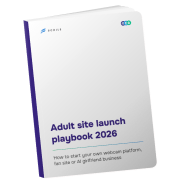
Solid post — bookmarked and shared. Keep producing content like this!