Is it possible to video call subscribers on OnlyFans? This is among the most frequent questions thrown up both by creators and fans on the site. Whether you are a fan who has a need to reach your preferred creator or a creator interested in offering your value-added, personalized 1-on-1 chat for a fee, including custom videos tailored to specific requests, the OnlyFans video call is no doubt highly appealing. OnlyFans doesn’t offer built-in one-to-one video calls — but creators still run private calls using external apps and get paid through OnlyFans.
Although OnlyFans is essentially a content-sharing site, most of its users, whether being fans or creators, would want to get closer through video calls. OnlyFans does not have the video call feature yet. It means that in case you want to conduct video chats, you are supposed to look for third-party software and platforms ready to facilitate the same.
Going into 2026, demand for further interactive and personalized content will exponentially grow. With technology still in development, we may even see more features and integrations that allow video chatting to be even more frictionless on OnlyFans. In any case, currently, there is a plethora of third-party software with which creators and their fans can satisfy their needs regarding video chats.
For many subscribers, the real value of OnlyFans isn’t just the explicit content — it’s the feeling that someone is talking directly to them. When you add live interaction, like custom video messages or one-on-one calls, you’re selling access and attention, not just pictures or clips.
“Although free porn was readily available online, OnlyFans seemed to offer something different that people would pay for: personal connection.”
— Reuters
Video calls are simply the most intense form of that “personal connection.” A fan isn’t just unlocking a pre-recorded video; they are paying to have you look into the camera, use their name, react in real time, and build a moment that exists only for them. That’s why well-positioned calls can cost far more than any single PPV or photo bundle — you’re monetizing scarcity and intimacy, not just content.
Most creators reading this guide simply want a reliable, safe way to run video calls with their OnlyFans subscribers using external apps.
But some of you are already thinking a step ahead: “What if I stop juggling third-party tools and build my own fan platform with native video chat and pay-per-minute calls under my brand?”
If that sounds like you, keep reading — later in this guide we’ll walk through how you can launch an OnlyFans-style site with built-in video calls using a white-label solution like Scrile Connect.
Throughout this guide, we’ll review some of the video chat options and tools available for creators and subscribers to continue interactions outside the site.
Can You Do Video Calls on OnlyFans?

As things are, OnlyFans does not have a 1-on-1 video call feature. An accounting content creator managing their page and a fan who wishes to get in touch with his favorite creator are both unable to use the site for direct video chat.
This could be quite a challenge to handle, especially for those creators who manage their own pages. Several creators sometimes receive messages by the dozen every minute, and live communication is practically impossible to keep track of.
2026 live-interaction revenue models for OnlyFans creators
| Model | How you charge | Typical 2026 market rate* | Pros | Cons | Perfect for… |
|---|---|---|---|---|---|
| Pay-per-view (PPV) custom clip | Fixed price in DM | US $15 – 50 for 2-5 min | Fast to deliver, fully async | Limited upsell per buyer | Busy creators, fetish requests |
| Scheduled live stream | Ticket or sub-only | $4 – 15 per seat or sub gated | Scales to hundreds, cross-sell merch | Needs promo & tech prep | Music sets, fitness class, Q&A |
| 1-to-1 video call | Flat fee up-front | $70 /10 min • $150 /30 min • $250 /h | Highest ARPU, deep loyalty | Time intensive, privacy risk | GFE/BFE, coaching, language practice |
| Tip-trigger goals | Tips unlock goals during stream | $5 – $20 per milestone | Gamifies live, boosts average tip | Requires active audience | Cosplay changes, dance spins |
| Pay-per-minute (Scrile Connect) | Auto-metered billing | Creator sets e.g. $3-8/min | Zero chargebacks, no pre-negotiation | Needs own white-label site | Psychic readings, cam-style chats |
| Exclusive fan club / Discord role | Recurring tier on OF + Discord unlock | $25 – 100 /month | Recurring MRR, community-driven | Ongoing content commitment | Traders’ signals, VIP mentoring |
| Brand-sponsored live | Flat fee from sponsor | $400 – 5 000 per show (niche-dep.) | One payment, new exposure | Must fit brand guidelines | Tech unboxing, beauty tutorials |
Once you start selling custom clips, lives, and 1-to-1 calls, you eventually run into the same limits:
OnlyFans takes a big cut.
You’re constantly switching between apps for payment and video.
Your account — and income — depends on someone else’s rules.
That’s why a lot of top creators and studios eventually launch their own subscription site with built-in live video and pay-per-minute calls. Instead of being “just another OnlyFans page,” you become a full platform with your own brand, pricing, and customer base.
Why OnlyFans Doesn’t Support Video Calls
OnlyFans is really just a web service unto itself for sharing content and messaging. The backend infrastructure is not oriented in any way to handle live video and voice calling, and there has been no word that it’s going to change anytime soon.
While the site might include such features someday, until then fans and creators alike have to go somewhere else for live video communication.
🎥 Dive into this exclusive video about using video-calls on OnlyFans: setup tips, earnings strategies, and how creators can capitalise.
This video is a companion to the “OnlyFans Video Call” article on Modelnet.club — explore how video chat adds a premium tier to your content strategy.
Can You Send Videos on OnlyFans?
Absolutely. Both creators and fans can send custom content or porn videos using direct message feature. In fact, a significant portion of a creator’s earnings on OnlyFans often comes from selling custom content or other content through direct messages. From our experience collaborating with numerous creators, many of them generate substantial income from tips and content sales.
For those looking to offer a more intense and immersive experience, promoting explicit content and services as a ‘fuck doll’ can be highly effective. This persona emphasizes an erotic and playful approach, appealing to audiences seeking custom videos, live performances, and interactive experiences.
For every OnlyFans creator, engaging with their audience is crucial. While direct video chatting isn’t possible on OnlyFans, creator has the flexibility to send custom video files, enhancing the personal touch in interactions. Yes, the platform allows creators to dispatch video files, whether it’s to an individual subscriber or multiple fans simultaneously.
To send video files, follow these steps:
1. Access Direct Messaging: Head over to the Direct Message feature on OnlyFans. In the messaging window, you’ll spot icons lining the bottom. Tap the Video icon to either record a fresh video or attach a pre-existing video file.
2. Set up a List for Bulk Messaging: To send your custom video file to multiple users:
- Click on your profile picture.
- Opt for ‘Lists’ located adjacent to ‘Settings’.
- On the ‘Lists’ page, hit the ‘+’ button for a custom list. Alternatively, choose from the available templates to group accounts.
- Navigate back and select the Messaging icon on your homepage. Hit the ‘+’ and choose the list you’ve fashioned. For reaching all your fans, simply select ‘All Subscribers’.
3. Monetize to the Maximum with Pay-Per-View: Elevate your revenue by sending your video as paid private messages. When opened by the fans, it will ask to pay for charging to see the video content. It is called the ‘Pay-per-view messages’, and that is done as follows:
- Go to OnlyFans messaging and click on ‘New Message’.
- Select someone, a custom list, or ‘All Subscribers’.
- Type your message, attach the video file, and tap the price tag icon. This is where you put the amount for which you want to sell the PPV video message.
- Finally, send videos over messages to your selected fans.
By following these steps, an OnlyFans content creator can send video files, hence providing a personalized experience to the viewers and maximizing potential revenue.
Can You Do Live Streaming on OnlyFans?
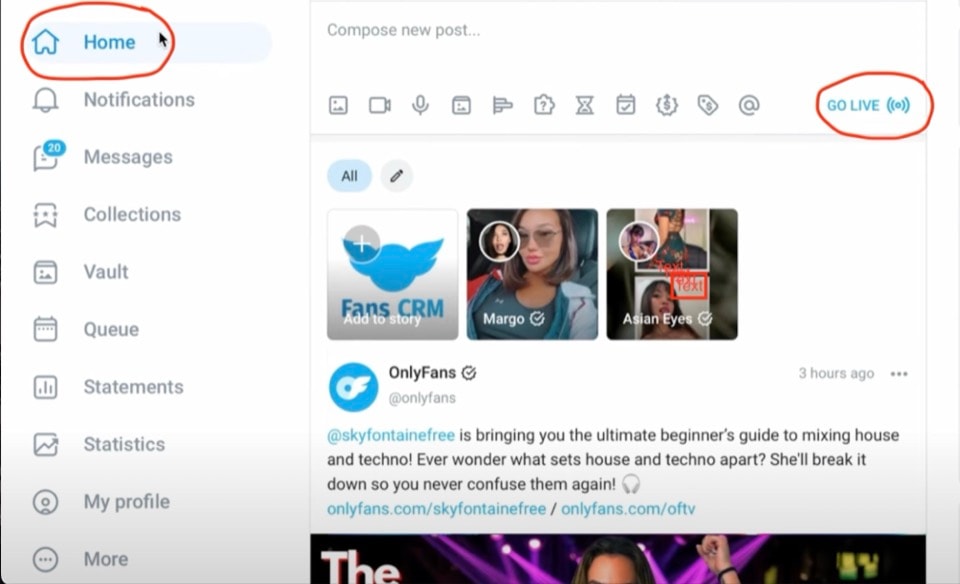
Yes! Many OnlyFans content creators have welcomed live streaming on OnlyFans. If you’re asking yourself, “How to go live on OnlyFans?”, well, it is pretty easy, really. You can include your live feeds in your paid OnlyFans subscription or charge an extra one-time fee for access over and above their current monthly subscription fee.
Furthermore, there is the ability to schedule or do an impromptu OnlyFans video streaming session. While impromptu does give that real-life feel and spontaneity, the ability to schedule can be more appropriate for some creators in terms of having maximum viewer attendance.
Although this site does not allow OnlyFans video chat in the very same direct way some other apps do, live streaming is a great, interactive way to connect with your fans. You can also occasionally offer a free video session to lure potential subscribers.
How to Start Live Streaming on OnlyFans:
- Log in to your OnlyFans account.
- Navigate to the ‘Live Streaming’ option or icon (this might be found on your dashboard or under a content creation section).
- Choose between scheduling your stream for later or starting immediately. If you’re scheduling, select the date and time.
- Set up your camera and audio. Ensure everything is functioning correctly.
- Decide if your stream will be exclusively for your paying OnlyFans subscribers or if it will be a special paid event.
- Click ‘Start Streaming’ or the equivalent button to go live.
While it is impossible on the platform to videocall OnlyFans accounts, using the live stream feature can still offer a dynamic way to connect with fans. Plus, for those seeking a broader reach, you can occasionally offer a free video session to entice potential subscribers.
How Much to Charge for OnlyFans Video Call?
While determining how much to charge for a video call with fans, we have found a number of threads on platforms like Reddit and Quora. Usually, creators’ social media following determines what they charge for video calls, especially an OnlyFans subscriber list. The younger creators have more room to charge more.
As an example, one OnlyFans creator outlined her prices: $5–$20 for 10 minutes for small creators, $50+ for top pages (Base hourly rate → plus extra for fetish / explicit / special requests). For most of the creators, video calls with fans are preferred because they led to a more personal and intimate relationship. Video calls, as told by many creators are not only monetarily satisfying but also a great way of forming closer relationships with their fans.
Content creators on OnlyFans can ask for a flat fee upfront through such payment apps as PayPal or Cash App, for instance, when a fan reaches out via some other platform and asks for a video call. Thus, the call is already paid for and can be tailored for an agreed-upon period of time.
Projected to 2026, the percentages on video calls can only be expected to increase as the need for customized content rises. Some creators have already estimated these at a higher percentage-75% of 10 minutes, $150 of 30 minutes, and $250 of an hour-apparently a reflection of the increased value placed on one-on-one interaction. With the further evolution of the platform and clientele, the video call could be expected to become much more of an integral part of the OnlyFans experience.
High-value fans are not just paying for nudity — they are paying to feel seen, heard, and prioritized. For some of them, a long conversation or a video call feels more meaningful than another explicit photo set. That’s why top creators are able to charge premium rates for live interactions and ongoing chat access.
“It’s amazing that someone would pay $600 just to talk to me,”
— OnlyFans creator Jade Nicole, speaking to Business Insider
This kind of quote shows how powerful the “paid connection” model can be. If a fan is willing to spend hundreds of dollars just to talk, offering structured video call packages — 10-minute teasers, 30-minute standard sessions, VIP hour-long dates — becomes a natural upsell. Your pricing shouldn’t just reflect how explicit the show is, but also how much dedicated time, emotional energy, and real-time interaction you’re giving to one person.
How Creators Actually Run Video Calls with OnlyFans Fans?
Creators can have video chat with fans using external platforms and offer custom videos tailored to individual desires, but they should make sure to get paid through OnlyFans for it.
The following are some of the popular platforms for video chatting with OnlyFans subscribers:
- Snapchat
- Skype
- Zoom
- Discord
- Google Meet
- Microsoft Teams
Instagram is very strict about nudity and explicit sexual content on live calls. If you use it, keep calls PG-13 and never sell explicit shows there — handle all payments and NSFW on platforms that allow it.
One-to-one video-call options for OnlyFans creators & fans in 2026
| Platform | Set-up friction (for fan) | Privacy for creator | Built-in ways to take payment | What makes it stand out | Best use-case |
|---|---|---|---|---|---|
| Snapchat | Very low – almost every phone already has it | Good – no phone/e-mail is exposed, screenshot alerts | No (charge on OF first, then hop to Snap) | Lenses / filters, self-destructing DMs | Quick, playful 10-min calls & “GF-experience” |
| Skype | Low – desktop & mobile app, no sign-up cost | Medium – Skype ID may leak e-mail | No native paywall | Stable HD calls, file drop, screen-share | Long coaching / tutoring sessions |
| Near-zero – global adoption | Poor – shows real phone number | None | Encrypted calls, plus text history | Fans you already trust or local clients | |
| Zoom | Medium – link + free client, 40-min limit on free tier | Good – no personal data shared | No, but can lock room until tip received on OF | Best video quality, virtual backgrounds, recording | Premium 30-60 min “date” or group events |
| Discord | Medium – needs account but anonymous handle | Good – no phone/e-mail shared | Indirect (sell OF PPV or tip to unlock server role) | Voice rooms, screen-share, multi-cam | Gaming with fans, watch-along parties |
| Google Meet | Very low – works in browser, Gmail integration | Good – link based, no personal data | None | No install, auto live-caption, 1080p | Ad-hoc tech-support or consulting |
| Microsoft Teams | Medium – link + app/web, personal account optional | Good – pseudonymous invites | None | Together-mode, whiteboard, scheduling | Corporate coaching, B2B brand collabs |
| Scrile Connect | Requires creator’s own white-label site | Excellent – 100 % under your domain | Yes – native pay-per-minute & tips | All-in-one: paywall, video call, live & VOD | Creators who want full control & zero revenue share |
Snapchat: The Go-To App for OnlyFans Video Chat

Why Choose Snapchat for OnlyFans Video Chatting? Snapchat stands as a prominent alternative for creators and fans. Its appealing feature lies in the privacy controls it provides:
- Notifications: Snapchat alerts users when someone takes a screenshot of their profile or messages.
- Anonymity: Given concerns around OnlyFans’ integrations with platforms like Google and bank accounts, Snapchat offers a more discreet approach, especially for fans.
Setting Up Snapchat for Video Chatting:
- Download Snapchat from your app store.
- Launch the app and select “Sign Up.”
- Deny any requests to access your contacts to maintain privacy.
- Allow Snapchat to make and manage calls for video call functionality.
- Use a pseudonym for enhanced privacy.
- It’s recommended to sign up using an email instead of a phone number to avoid potential synchronization with known contacts.
- After setup, share your Snapchat username with the desired OnlyFans subscriber or creator.
- To initiate a video chat, launch the app, go to “My Friends,” select the user, and tap on the video icon.
Snapchat is more open to adult content creators. You can share your Snapchat with your fans and can have a video call with your fan from OnlyFans. It is easy, and you can also use dozens of Snapchat filters.
Video calling on Snapchat is as easy as sending a text message on OnlyFans. Open the dm, and on the top right, click on the Video call option. With video calling with your fans, you can make an extra $2K to $5k a month and even more depending upon how famous you are.
Skype: A Trusted OnlyFans Video Calling Platform

Skype is one of the oldest and most stable video calling options. You can hold a video call with your fans on Skype. What is so special about that? Well, it is easy to use and absolutely free. Everybody- almost all creators and fans are already on it, so that way it is easy to connect to them.
Skype offers feature-rich detailed video calling. However, the challengers to OnlyFans video calls on Skype are include insufficient privacy features: users should be aware that Skype, being a Microsoft product, is not as concerned about user privacy as other services.
Starting with Skype:
- Download Skype onto your preferred device.
- Sign up with an email for better privacy.
- Share your Skype username with your Only Fans creators or followers to start video chatting.
WhatsApp: Mass Appeal against Privacy Concerns for OnlyFans Video Calls

Popularity at Play: WhatsApp is very popular in the world, so most creators and fans of OnlyFans do have WhatsApp already downloaded. Without extra downloads, WhatsApp will be a great means to put to use in video calls.
Making Video Calls: Making video calls isn’t any hassle either. Just open your WhatsApp account, initiate a chat with the desired contact, and click on the video call button.
One major drawback, as convenient as WhatsApp is, is its privacy. Its usage for calls entails giving away your own number, which may compromise your privacy. You need to weigh this factor against its convenience, particularly because you are considering it for professional communications on a platform such as OnlyFans.
Zoom: A Modern Approach to OnlyFans Video Call

Zoom’s rising popularity is owed to its superior video quality. However, to use it effectively for OnlyFans video chats, one needs to understand its structure:
- Meeting Duration: The free version restricts meetings to 40 minutes.
- Contact Addition: For direct video chats, you’ll need to add the other party using their email or phone number.
Setting Up Zoom for Video Chat:
- Create a Zoom account.
- Depending on your needs, you can set up a video meeting or add contacts for direct video chats.
Discord: A Gaming Giant Turned Versatile Communication Tool for OnlyFans

Finding Traction Outside of Gaming: While discord was set up for gamers, the site has burst its chains and is currently in use by other communities, influencers, and professionals. Its rising popularity also means that a number of OnlyFans creators and their fans are likely already on the site, or would be willing to use it.
Making Calls: Making video calls through Discord is pretty easy. First things first, you will want to either enter a server or DM someone. Once you are in a Direct Message or a voice channel in a server, you can click the video button to start a video call.
Privacy Benefits: On the other hand, Discord scores in terms of being more private for the users. You are not required to share your personal phone number to continue with calls, unlike WhatsApp. Calls can be made between users through unique usernames, offering a better level of privacy-especially essential for work communication for platforms like Only Fans.
Google Meet: Easiest Video Calling for OnlyFans Creators

Google Meet-minimalistic and integrated with other Google services-is a pretty great option for creators who want to appear in front of their fans. A creator can plan a google meet link or generate one right away for one-to-one or group video interactions without the additional features not needed.
The site also addresses its users’ privacy; thus, it’s the darling of many individuals just in case they wish to have a simple, quality video chat without compromising their personal details.
Microsoft Teams: Versatile OnlyFans Video Chatting Platform
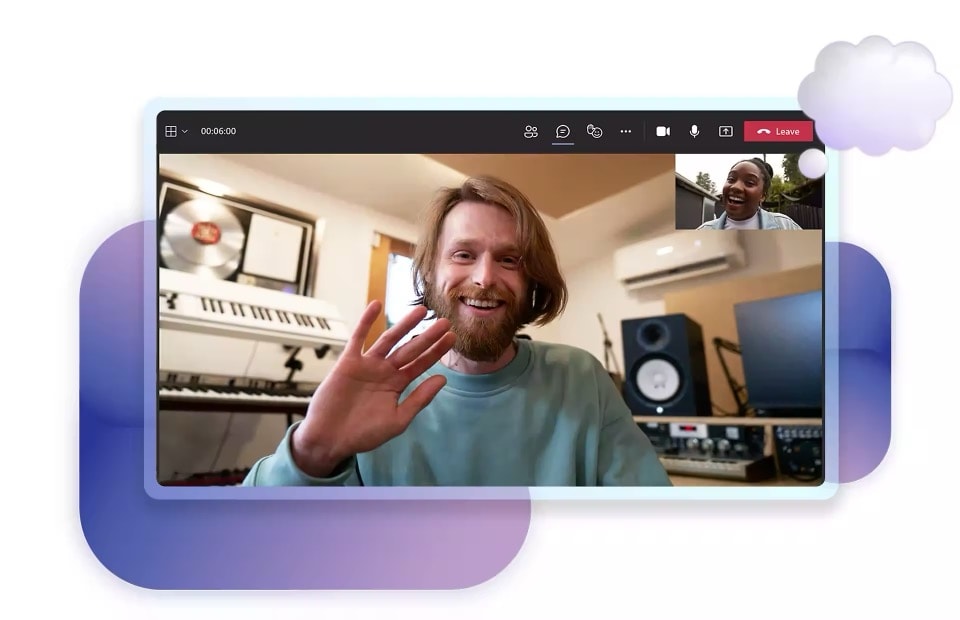
As with Zoom, Microsoft Teams supports meeting scheduling or direct message calling, thus suiting the requirements of OnlyFans creators and subscribers alike.
Using Teams for Video Chatting:
- Visit the Teams website and sign up.
- Under setup, select “For Friends and Family.”
- Send an invite link to your OnlyFans contacts after setup.
- Upon acceptance, this creates a private chat where one may video chat.
Launch an OnlyFans Alternative With Built-In Video Chat Using Scrile Connect
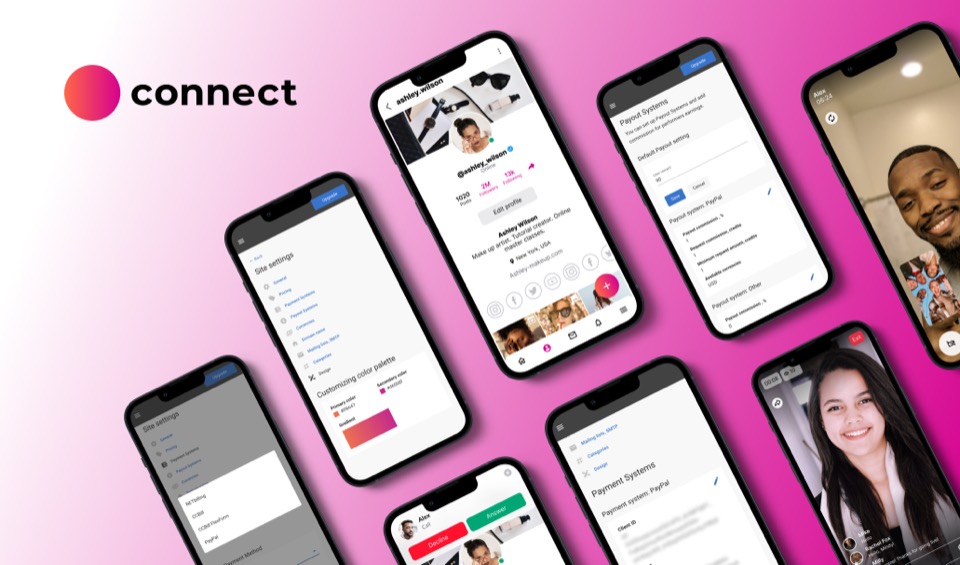
If you’re tired of running video calls on Snapchat, Zoom, or Discord while taking payments separately on OnlyFans, there is a cleaner way to do it.
Scrile Connect is a white-label fan platform that lets you run your own OnlyFans-style site with native private video calls, pay-per-minute billing, live streams, and classic subscription content — all under your own domain and brand.
In the wake of real-time interaction, Scrile Connect does actually work with regard to all those targeting the development of a niche content monetization platform, basically an OnlyFans alternative with a video chat twist, sans much fuss. As a white-label PaaS solution, it’s set up in no time, highly customized, and hassle-free for entrepreneurs to venture deep into the ever-thriving content creators market.
With Scrile Connect, you can:
Offer 1-to-1 video calls with pay-per-minute billing – the system tracks call time automatically and charges fans in real time.
Run group lives, events, and premium streams without juggling third-party tools.
Combine subscriptions, PPV messages, tips, and video calls in one place for higher ARPU.
Keep control of your brand, domain, and customer database instead of being locked into one platform.
Reduce risk from random bans and changing rules by running your own compliant platform.
Why Choose Scrile Connect?
Сustomization & Branding: Easily make your website your own with your unique appearance, using a simple built-in editor to control content.
Safety & Privacy: With robust content protection features like watermarking and rigorous protection of privacy policies, creators can share confidently and without the fear of unauthorized distribution.
Technical Excellence & Support: Powered by a Kubernetes-based cloud infrastructure, this platform guarantees seamless operation, further supported by the Scrile support team that is ready to assist at every moment.
Real-time Communication & Interactions: Scrile Connect specializes in delivering real-time interactions. This is made possible through the following:
- Live Video Chat: The possibility to interact directly with the fans. Creators can hold private video chats, and the best thing about it is the pay-per-minute charge for the time-so the creator gets paid for his time.
- Audio Calls: Sometimes, an audio call may be even closer, which also allows creators to stay in closer contact with their most loyal fans.
- Live Streaming and Events: Events are a necessity for creators who would wish to stream exclusive events or host events for extra earning.
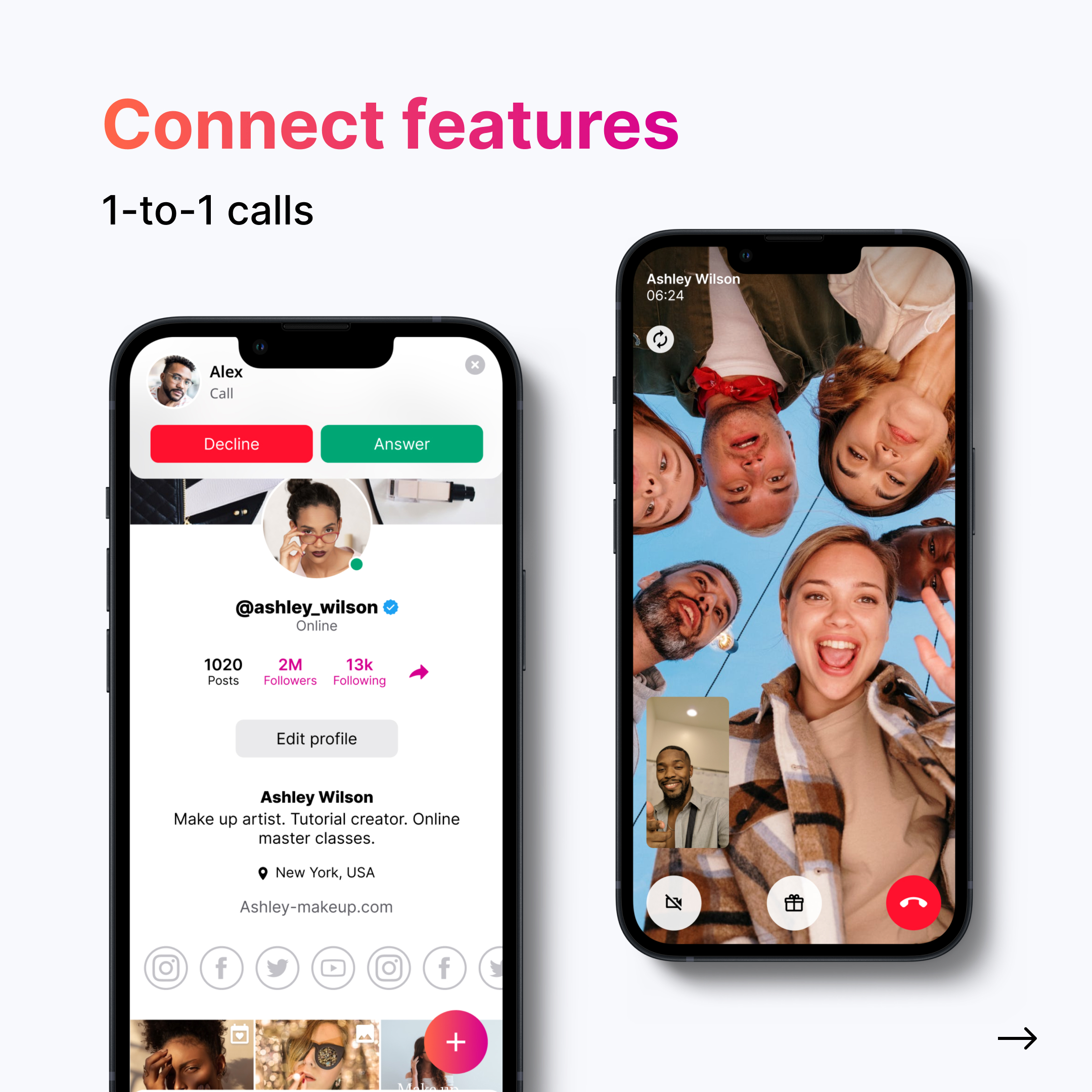
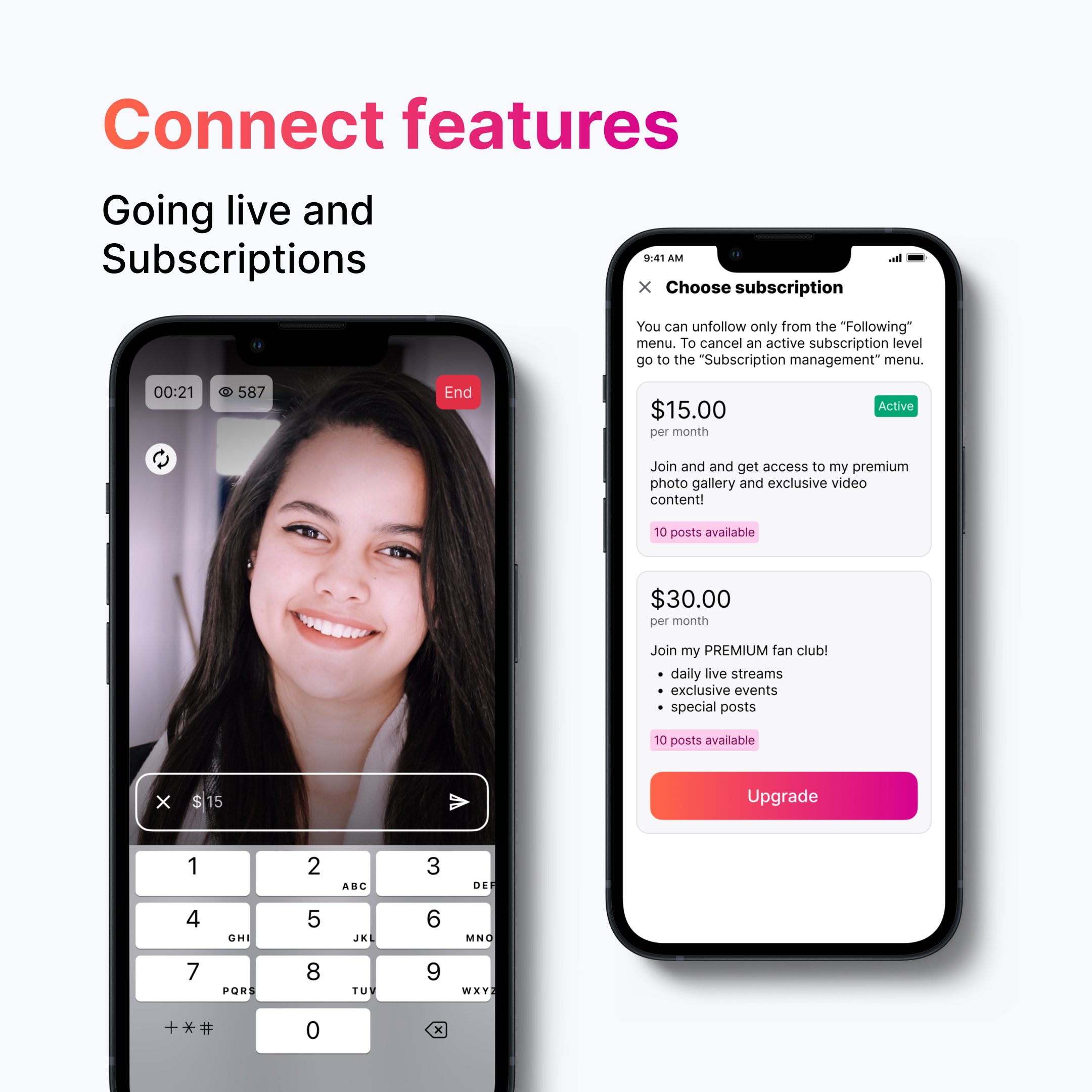
Put your monetization of content on hyperdrive. Welcome to the future of live at interaction and monetization of content: Scrile Connect. Dive into the possibilities of live video chats, with the benefit of a simpler yet more meaningful interaction with your fanbase. At Scrile Connect, never follow trends-create them.
🚀 Launch Your Own Platform Like OnlyFans
Why keep losing 20%+ of your earnings to platform fees when you’re the one bringing the audience, content, and work?
If you’re already making, for example, $3,000/month on OnlyFans, that 20% cut means $600 every month going to someone else — money that could be funding your own brand and long-term platform instead.
With Scrile Connect OnlyFans Clone, you can build a fully branded fan subscription site in just days, keep far more of each payment, and unlock built-in monetization tools like subscriptions, PPV, live streaming, and private calls — all in one place.
Our Experience: Private-call revenue depends on backend reliability, not just call pricing
A practical lesson from Scrile’s Ersties case: when creators move from “OnlyFans + external app juggling” to a real platform model, the biggest win is operational stability. In that project, the client kept a fully custom frontend while Scrile handled the streaming core with API/webhooks for real-time chat, room events, and transaction sync, plus fallback logic for network interruptions and secure validation. That’s exactly the infrastructure layer that makes 1-on-1 paid calls scalable instead of chaotic.
Business outcome from the same case: 4 months to full launch, $7,000+ monthly customer spend, and zero streaming-related downtime affecting UX. For your article, this is a strong proof point that “video call monetization” is not only about rates per minute — it’s about a system that stays stable when real money flows through live sessions.
How Much Are Platform Fees Really Costing You?
Let’s take a simple scenario:
You run a few lives and 1-to-1 video calls every week.
Altogether, you bring in around $5,000/month from tips, PPV, and live sessions.
On a platform that takes around 20%, that’s $1,000/month gone before you even pay taxes, assistants, or ad spend. Over a year, that’s $12,000 — enough to fund your own branded platform, redesigns, and marketing campaigns.
When you switch to a white-label solution like Scrile Connect, you’re not just getting nicer tech. You’re building an asset: your own site, your own rules, your own revenue model — including native video calls and pay-per-minute billing.
Final Thoughts
With the rise of OnlyFans, among other platforms, came demands for real-time and personalized experiences. This is where creators and subscribers alike want deeper connections now more than ever, pushing the need for video chat solutions that just work. While OnlyFans does not offer native video calling as yet, this gap provides an opportunity for creators to make use of several innovative third-party solutions and tap into the changing landscape of subscriber requirements.
Looking ahead to 2026, this trend can only go in the direction of ever more interactive and immersive content. Creators using a platform that allows video calls natively within the site will be well-placed to answer such demands and compete in an extremely saturated market.
When creators need to take their content creation to the next level, Scrile Connect provides a solid solution. With end-to-end live video chat and a toolset focused on content monetization, Scrile Connect allows creators to establish their own platforms and make more meaningful connections with their fans.
Ready to give it a shot? Start Scrile Connect’s 14-day free trial to get your very own OnlyFans alternative with integrated online video calls today. The future of creator-audience interaction is now, and you would not want to be left out in the cold on the cusp of this sea-change.
FAQ – OnlyFans video calls, live streams & private chat
Can you video chat or do 1-on-1 video calls on OnlyFans?
Right now, OnlyFans does not have a built-in 1-on-1 video call feature. You can send videos, go live for all your subscribers, and chat in DMs – but you cannot press a button and start a private video call inside the platform itself.
That’s why most creators use a hybrid setup: they take payment on OnlyFans (tips, pay-per-view messages, custom content) and then host the actual call on third-party apps like Snapchat, Skype, Zoom, Discord, Google Meet or WhatsApp. The call happens off-platform, but the money still flows through your OnlyFans account or your usual payment app.
How do you actually do a 1-on-1 video call with an OnlyFans subscriber?
The usual flow looks like this: first you agree the rules, duration and price with the fan via DM. Then you take payment up front – either as a tip, a pay-per-view message or a custom bundle. Once the payment is confirmed, you send a link or username for the app you’ll use (Snapchat, Zoom, Discord, etc.) and start the call at the agreed time.
To protect your privacy, it’s better to use apps that don’t expose your phone number or personal e-mail. Discord, Snapchat, Zoom, Google Meet or Microsoft Teams let you create pseudonymous profiles and join via invite links, while WhatsApp and FaceTime reveal your real number or Apple ID, which many creators prefer to avoid.
Does OnlyFans have live video and is it the same as a video call?
Yes, OnlyFans has a built-in Live feature. You can stream in real time, chat with viewers, set goals, and even charge extra for access to special streams. Lives can be scheduled in advance or started spontaneously and are a strong upsell on top of regular posts and DMs.
However, a live stream is one-to-many: you’re performing for a room full of people. A video call is one-to-one, where the fan has your full attention. That’s why creators treat calls as premium – fewer people, much higher price per minute, and deeper connection.
How much should you charge for video calls on OnlyFans?
There is no “official” rate card. Prices depend on your niche, how busy you are, and how in-demand your time is. From public creator discussions and our own work with models, small or newer creators often start around $5–$20 for a 10-minute call, while bigger pages charge $50+ for short calls and scale up from there.
For premium experiences with high-value fans, many creators move to flat packages such as $70 for 10 minutes, $150 for 30 minutes, and $250+ for an hour, adding extra fees for fetish requests or highly explicit shows. Treat calls like VIP “dates”: limited availability, clear rules, payment upfront and a price that reflects the energy you put into them.
Do you have to pay to chat on OnlyFans, or is messaging free?
Text chat itself doesn’t have a fixed “fee” – it depends on how the creator sets up their page. To DM a creator you usually need a paid subscription, or you pay to unlock specific messages as pay-per-view (PPV). Some creators answer basic messages for free but charge for sexting, custom media or long conversations.
For video calls, you should always expect to pay extra. Creators either charge a flat fee via tip or PPV message before sharing a call link, or they use an external platform where calls are billed per minute. Think of DMs and text chat as the “entry-level” interaction; 1-on-1 calls are the high-ticket upgrade.
Which apps are best for OnlyFans video chat: FaceTime, Snapchat, WhatsApp, Zoom or Discord?
Each app has pros and cons. Snapchat is very popular because it’s quick, has filters and shows screenshot alerts, while keeping you relatively anonymous. Discord and Zoom are great for longer, higher-quality calls without exposing your phone number. Google Meet and Microsoft Teams are simple and link-based, which many fans find easy.
WhatsApp and FaceTime feel convenient, but they reveal your real phone number or Apple ID. Many creators reserve them for trusted long-term fans. Whatever you choose, agree the rules in DMs, take payment first, and pick a platform that balances convenience with privacy and safety.
Are there OnlyFans alternatives with built-in video chat and pay-per-minute calls?
Yes. If you’re tired of juggling OnlyFans for payments and separate apps for calls, you can launch your own white-label fan platform with native video chat. Scrile Connect is one of the leading options: it lets you run your own “OnlyFans-style” site under your domain with private video calls, pay-per-minute billing, live streams and classic subscription content in one place.
Instead of giving up a large cut and risking bans, you keep control of your brand, prices and customer base. Fans pay directly on your site, calls are tracked automatically, and you can combine subscriptions, tips, PPV messages and video calls into one monetization system. The guide on Modelnet.club explains how Scrile Connect works if you’re ready to move beyond a single OnlyFans page.
Read also:
| Article | What you’ll learn | When to read |
|---|---|---|
| OnlyFans Clone Guide | Backend requirements to bolt video onto a clone script. | Before starting dev sprints. |
| AI-Powered OnlyFans | Using AI to schedule, translate, and caption calls. | While planning user-experience extras. |
| AI NSFW Platforms | Case studies where AI + live video boosted ARPU. | To frame your monetisation deck. |

Polina Yan is a Technical Writer and Product Marketing Manager at Scrile, specializing in helping creators launch personalized content monetization platforms. With over five years of experience writing and promoting content for Scrile Connect and Modelnet.club, Polina covers topics such as content monetization, social media strategies, digital marketing, and online business in adult industry. Her work empowers online entrepreneurs and creators to navigate the digital world with confidence and achieve their goals.



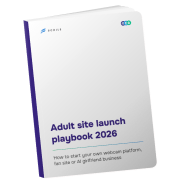
Fantastic guide! I’ve been searching for ways to integrate live video chats into my OnlyFans strategy. The breakdown of platforms like Snapchat and Discord really helps—Scrile Connect especially looks like a promising solution for a more seamless experience.
This article nailed it! Even though OnlyFans doesn’t natively support video calls, the alternative options provided here are super useful. I’m definitely going to experiment with Zoom and Google Meet to boost my fan engagement.
Really insightful read! Personalized 1-1 video interactions could be a game changer for content creators. The tips on how to monetize these sessions are spot on—can’t wait to test out these methods.
Great breakdown of the video call options for OnlyFans! It’s clear that the future is all about real-time, intimate interactions. Scrile Connect’s integrated features sound like the perfect upgrade to my current setup.
I love how detailed this article is! The step-by-step instructions for sending PPV video messages and the insights on using external platforms like WhatsApp and Skype are exactly what I needed to make my content more interactive.
Fantastic walkthrough of the whitelabel setup process! If you’re hungry for more deep‑dive guides on choosing the perfect domain name, crafting a compelling brand story, and customizing your UI/UX for maximum conversions, head over to my blog at SoftService. I regularly share step‑by‑step tutorials on payment gateway integrations, SEO‑friendly branding, and best practices for launching your own cam site—discover them at https://softservice.org/
Good shout
I like the efforts you have put in this, thank you for all the great posts.